Transform your podcast production with professional rundown creation, live timing, and seamless episode planning. The ultimate rundown creator alternative for serious podcasters.
Follow this comprehensive tutorial to master podcast rundown creation and become a professional podcaster
Essential episode setup for professional podcast production
Begin your podcast rundown creation by establishing the core episode details. This foundational step ensures your entire rundown stays organized and professional throughout the recording process.
Create compelling, SEO-friendly episode titles that attract listeners and improve discoverability
Organize all participants for smooth introductions and seamless show flow
Set optimal episode length based on your audience preferences and platform requirements
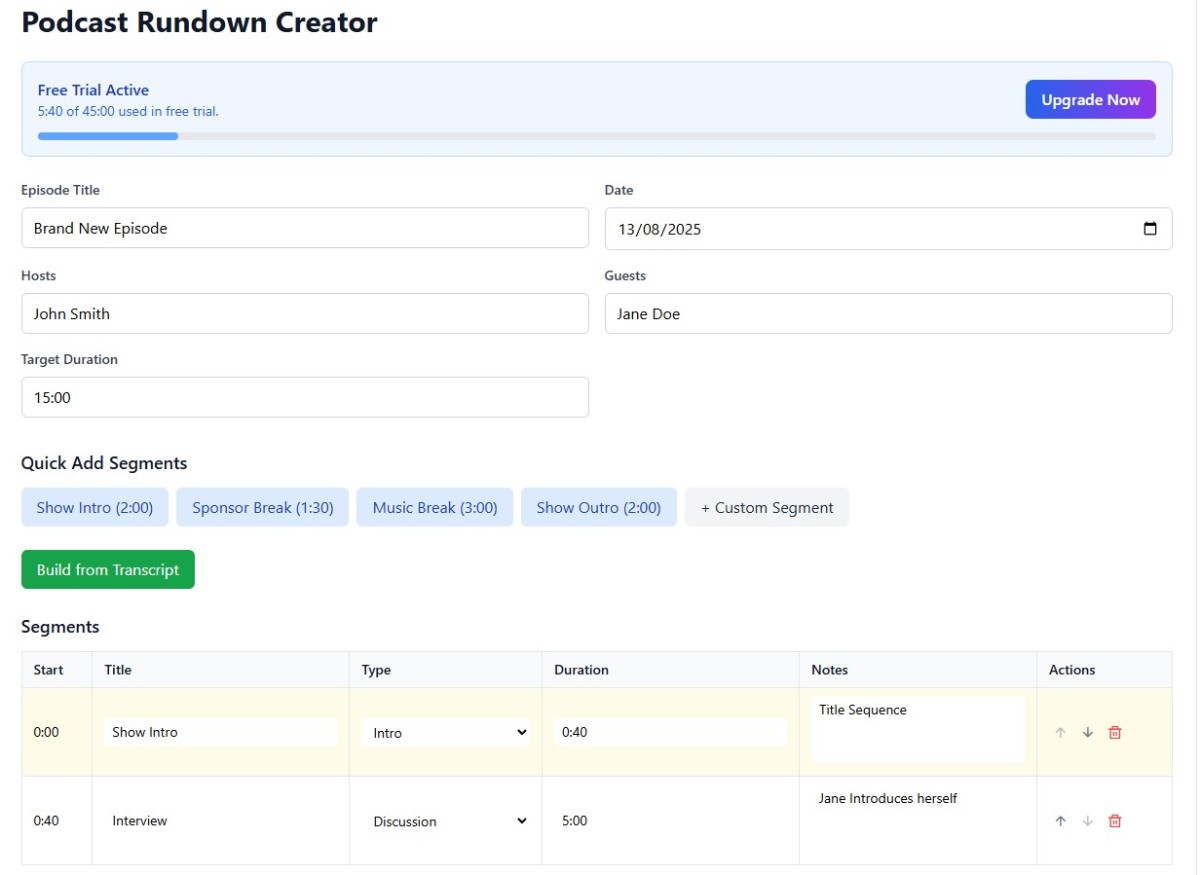
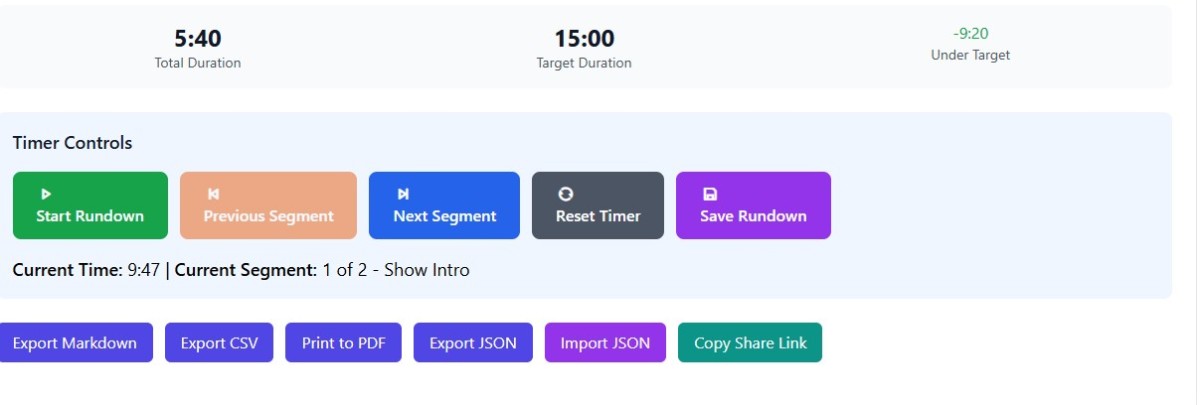
Create professional podcast segments with precision timing
Construct your episode structure using our intelligent segment builder. Choose from professional podcast templates or create custom segments tailored to your unique show format.
Use pre-built segments like intros, outros, sponsor breaks, and music transitions
Build unique segments for interviews, Q&A, storytelling, or special content
Add detailed notes, talking points, and transition cues for flawless delivery
Start your live broadcast with confidence and precision
Activate the professional on-air timer system that keeps your podcast perfectly timed. Monitor progress, navigate segments, and maintain broadcast quality throughout your recording session.
Launch your rundown timer instantly with professional broadcast controls
Jump between segments seamlessly with intuitive control buttons
Track total time, remaining duration, and target achievement live
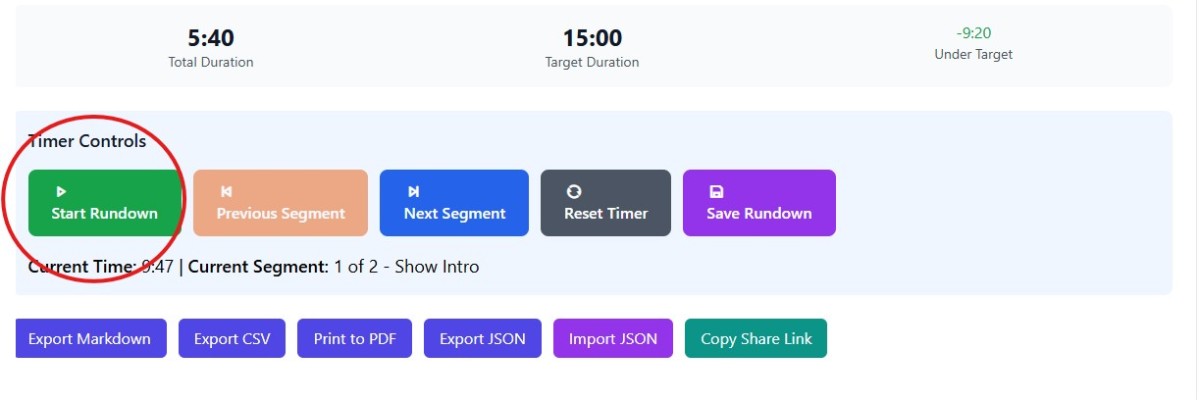
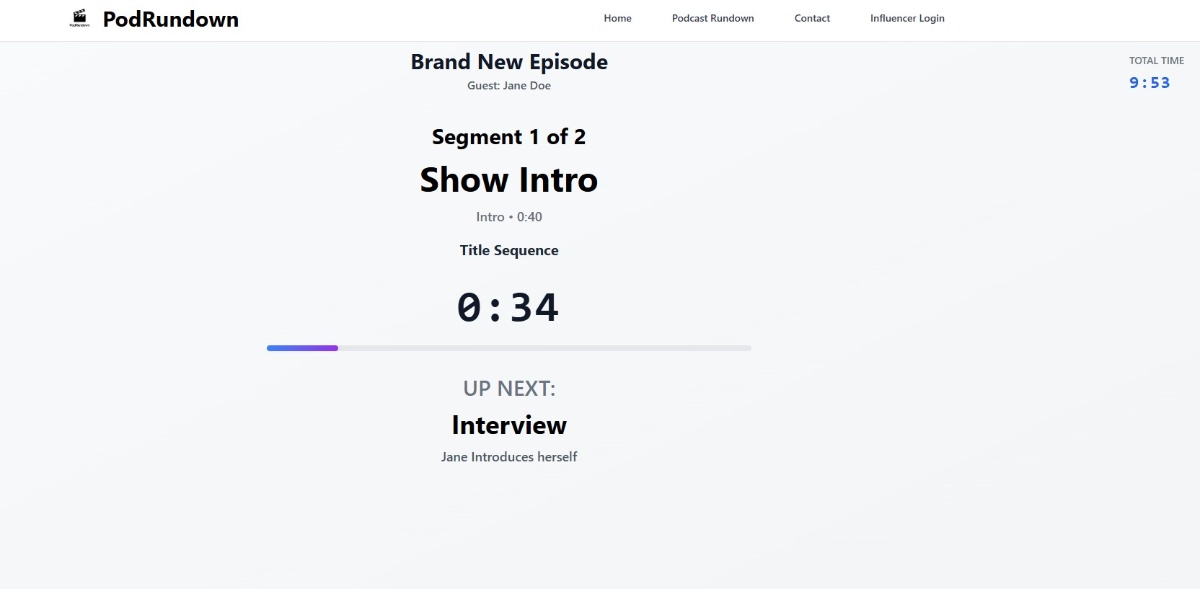
Professional on-air display for flawless podcast delivery
Experience the professional presenter interface designed for live broadcasting. Large, clear displays ensure you never miss a transition while maintaining perfect timing throughout your entire episode.
Crystal-clear timing display visible from any distance for confident presenting
See what's coming next to prepare smooth transitions and maintain flow
Monitor episode progress with intuitive visual indicators and completion bars
Start with proven podcast formats used by successful shows worldwide
Perfect for guest interviews and conversational podcasts
Ideal for single-host educational and storytelling podcasts
Great for multiple hosts and roundtable discussions
Master the art of podcast production with proven strategies from industry professionals
Master the art of podcast timing to keep your audience engaged and maintain professional broadcast standards.
Structure your content for maximum impact and listener engagement throughout the entire episode.
Execute flawless live recordings with professional timing and seamless segment transitions.
Optimize your rundown exports for team collaboration and multi-platform distribution.
Multiple export formats and sharing options for seamless team collaboration
Perfect for documentation and team notes
Import into spreadsheets and databases
Professional printable rundown formats
Compressed URLs for quick collaboration
Everything you need to know about using PodRundown effectively
PodRundown combines professional rundown creation with live on-air timing in one seamless tool. Unlike static rundown creators, our platform offers real-time countdown timers, segment navigation, and professional presenter views designed specifically for live broadcasting and podcast recording.
Absolutely! PodRundown is perfect for live radio shows, podcasts, and any timed broadcasting. The presenter view provides large, clear timing displays and segment previews that work excellently in professional broadcast environments.
No limits! Create unlimited rundowns, segments, and save as many templates as you need. PodRundown is completely free to use with no restrictions on creation or usage.
Yes! Share your rundowns instantly using compressed URLs. Team members can view, copy, and adapt your rundowns for their own use. Export to multiple formats for seamless integration with existing workflows.
PodRundown is fully responsive and works perfectly on all devices. The mobile interface is optimized for touch controls, making it easy to create rundowns on-the-go and use the timer during mobile recording sessions.
Join thousands of professional podcasters who've upgraded their workflow with PodRundown. Start creating professional rundowns in minutes, not hours.